Nodejs를 사용하여 Web Application Server 생성하기
1. workspace / nodejs 폴더 생성
2. nodejs 폴더에서 express 프레임워크를 사용하여 프로젝트 생성
- express Hello_Node
3. cd Hello_Node : 프로젝트 폴더로 이동
4. npm install : dependency download
- package.json 파일에 설정된 dependency들을 download 하여 node_modules 폴더에 저장
5. 프로젝트 시작
가. npm start : 기본 시작하기
나. nodemon : 개발환경에서 파일이 변경(수정)하면 자동으로 서버를 재시작하는 tool을 사용하기
nodejs의 view 설정
1. nodejs의 탄생시점에서는 jade라는 view를 사용했다.
2. 2.x로 버전업이 되면서 이름이 pug로 변경되었다.
3. npm install pug : view단의 도구 설치
4. views 폴더의 파일들 \*.pug로 확장자 변경
5. app.js 파일에서 jade를 pug로 변경
>> Hello_Node/README.md
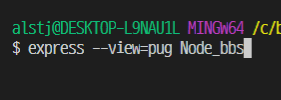
이렇게 해주면 views 폴더에서 jade가 아니라
pug로 프로젝트가 생성돼서 간편!
express --view=pug 프로젝트명
ex) express --view=pug Node_bbs
cd 프로젝트 폴더
ex) cd Node_bbs // 프로젝트 이름 찾을때는 웬만하면 tab키를 이용해 자동완성 해주기
dependency를 복사해서 전부 update를 시켜준다.
-- npm install로 하는 방식
npm install cookie-parser
npm install debug
npm install express
npm install http-errors
npm install morgan
npm install pug
npm install mongoose
npm install // 위에는 예시 꼭 마지막에는 해줘야하는 명령어
학원에서는 npm으로 일단 사용중
yarn add moment // 날짜 관련된 친구
~이 ^로바뀜
^는 최신버전이라는 소리
yarn add cookie-parser
yarn add debug
yarn add express
yarn add http-errors
yarn add morgan
yarn add pug // npm이 조금 느린것을 개선하기 위해 yarn이라는 새로운 tool
yarn add mongoose
yarn add moment // 날짜 관련된 친구
yarn // 위에는 예시 꼭 마지막에는 해줘야하는 명령어
express Node_Todo
cd Node_Todo
npm install
npm install pug
npm install express
npm uninstall jade
app.js의 view engine 을 jade에서 pug로 변경
yarn 의 삭제명령어는 remove
'JavaScript' 카테고리의 다른 글
| 블로킹이란? (0) | 2021.03.25 |
|---|---|
| Router를 쓸 수 있게 해주는 과정 (0) | 2020.09.17 |
| [20.09.14 Hello_Node, Hello_Node_2] pug, client에게 데이터 보내는 방식 get, post, module.exports, *.js,*.pug코드 해석 (0) | 2020.09.16 |
| [20.09.11 Node0911] js의 주석문, 변수선언, 함수참조, JSON, for반복문 (0) | 2020.09.15 |
| 20.09.10 [Nodejs] 프로젝트 폴더 만들어보기 (0) | 2020.09.14 |